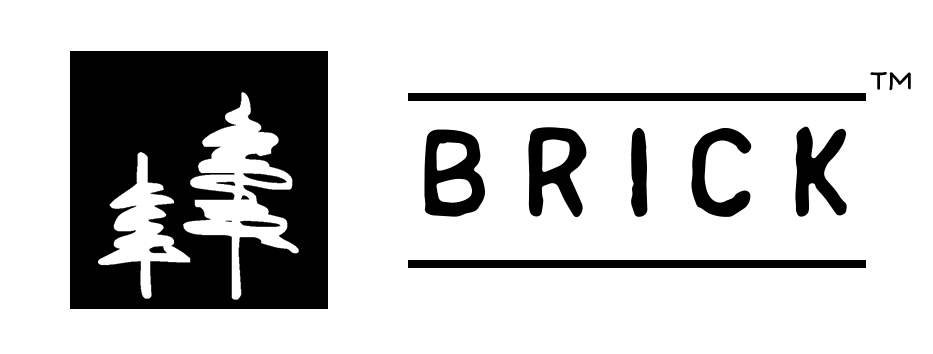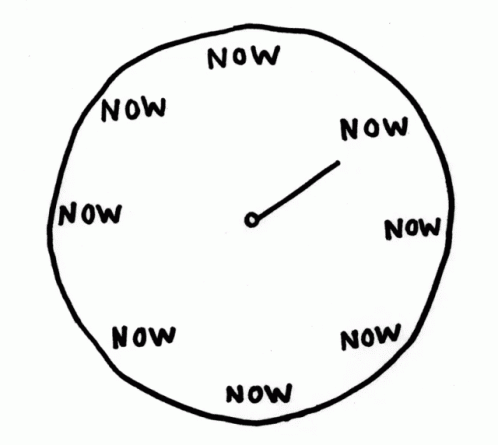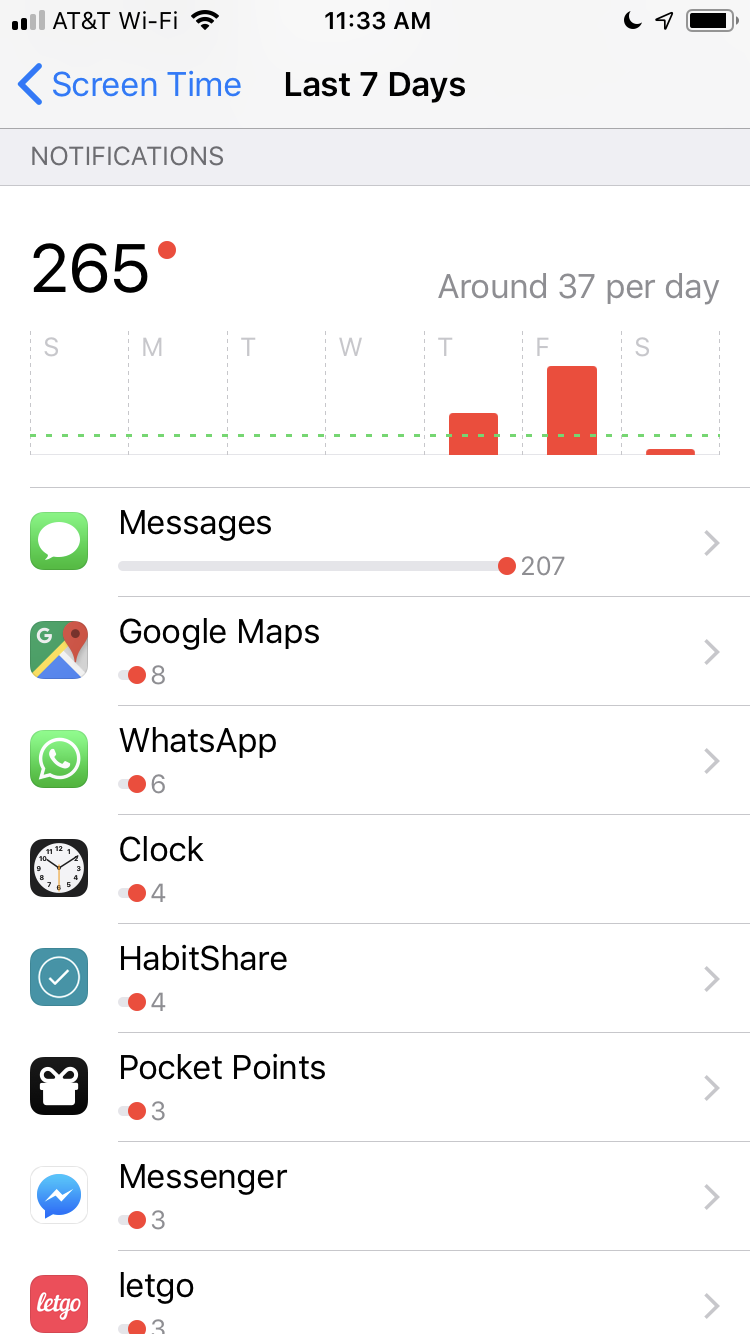WTF is 'Screen Time?': Five Ways to Really Benefit from Apple's First Feature that Tries to Get You Get Off Your Phone
iOS 12 for iPhone launched today with its first “digital wellness” feature. But how should it be used to maximize benefit?
If you’re like most people, you spend upwards of four hours a day on your phone (some up to 10 hours). Here’s a staggering stat for ya:
If you spend just two hours a day on your phone, over the course of a year that’s an entire month of your life.
I shudder at the fact that I’ve been spending so much of my short life on my phone. Especially because I still haven’t learned how to S.C.U.B.A. dive, or hiked Mount Baldy, or read that growing pile of pleasure books on my shelf.
For those of us frightened and upset (or ashamed?) by our phone habits and want to spend less time on them, Apple today released software update iOS12, which includes Screen Time, their first “digital wellness” feature to help track and limit iPhone use. But how should it be used to maximize benefit?
I’ve been testing out Screen Time beta for a few weeks now and here are five ways I’ve found it can be used to support a healthier phone-life balance.
1. Track Your Phone Time - The core functions of Screen Time are its tracking features. Just turn on Screen Time and start tracking your usage. You can see how much time you spent on your phone today or this week, and it splits it up by app and category. Most people use their phones twice as much as they think they do, so seeing your actual minutes spent can be an incredibly powerful impetus to get real with yourself and get motivated about the need to take control of your phone habits.
2. Do Something Engaging in the Real World - Downtime is a feature within Screen Time that allows you to set a schedule for your time away from your phone. During downtime, apps are locked from use, creating a barrier between yourself and your compulsions to check. If you want to cheat and use a blocked app during Downtime you can, you just need to click “Ignore Limit.” The thing is, habits are a strange, slippery thing. You may conscientiously want to put your phone down from 7pm tonight to tomorrow morning, but then 7pm comes around and you find yourself tapping “Ignore Limit” because there’s one last email that needs to get out. And then later that night boredom takes over in bed and it’s suddenly all too easy to “Ignore Limit” for some social media time. Every time you click “Ignore Limit” while on Downtime, you’re continuing to strengthen your distractibility, and weakening Screen Time’s ability to help you.
The truth is, Downtime is not enough. You can’t change a bad habit just by trying to cut it out.
Habit change experts have found that people who successfully cut out a maladaptive habit (e.g. phone overuse) do it by replacing it with a new habit that offers a similar reward. So here’s the trick, when you want to put down your phone, do it with a specific activity in mind. Set up Downtime for 7pm-8pm so you can cook. Or do it while you go surfing, or read a book. An activity that you love doing, or a new activity (like that S.C.U.B.A. diving I want to learn) are the best alternatives because they feel good and include novelty. By replacing the phone use with an engaging activity in the real world, you’ll have a much better chance following through and keeping the phone down.
I pick one waking hour a day to put down my phone and do something engaging in the real world. On weekdays I set Downtime from 8am-9am every day to meditate, make breakfast, and read. I don’t check my phone until after I complete this ritual. It’s a wonderful start to a productive day. In fact, I’ve turned this ritual into my business. My company Brick helps people spend more time engaged in the real world by putting down their phones down for an hour a day (check us out here).
3. Neutralize Distracting Notifications - Habit change experts say that being able to concentrate is actually less about trying to focus and more about inhibiting the wrong things from coming into focus. And our “concentration muscle” is so easily taxed, that trying to ignore every ding and buzz is really tiring work. This is why we often succumb to our phones and check them again and again, even though that big deadline is about to smack us in the face. One way to mitigate phone distractions is to reduce the total number of notifications your phone sends you. With Screen Time, for the first time you can see how many notifications you get, so you can truly see where your phone distractions are coming from. Take a look at the apps that send you the most notifications, and if you can, turn off the Notifications from these apps entirely. To do this, go to Notifications in Settings, tap an app, and turn off “Allow Notifications.”
4. Set Limits for the Apps that are Used Unconsciously - Social media is designed to be addictive. The endless scrolling feeds purposefully try to get you to get lost in them. So use the App Limits function of Screen Time to set up barriers from the endless scrolling. I set up 20 minute limits for the categories “Social Networking” and “Gaming,” because I really don’t want to be spending any more time than that a day. When that time is up, I get knocked out of the app and reminded to do other things. (See #2 on how to hold yourself to this)
5. Do it with Friends - Habit change experts have found that trying to change a habit is easier when you do it with others, it creates accountability and a sense of peer pressure, because no one wants to fail in front of their friends. So if you set Downtime and App Limits for yourself, share these goals with someone who will do it with you. Then once a week, make a pact to take a screenshot of your stats and share it with each other. It’ll keep ya honest.
That’s it, now put down your phone and pick up your life!
Tommy Sobel
Founder & CEO of Brick
Image Attribution: Clock gif courtesy of Gil Braum, iPhone screenshots courtesy of Apple Inc, group photo by Tommy Sobel.
Nielsen Company Audience Report 2016
Like Charles Duhigg in his book “The Power of Habit”
My company Brick is all about helping people spend more time engaged in the real world. We throw phone-free events and are a growing community of like-minded people who are dedicated to finding phone-life-balance. If this appeals to you, you can join the crew here.